Switching to Different Display Language
You can set the language for the buttons and texts displayed in kintone.com and for the emails sent from kintone.com.
Even when you set the display language to a non-English language, some screens and received emails may be displayed in English.
Steps
-
Click your user name in the header, or the button to open the menu on the right side of the user name.
-
Click Account Settings.
-
Click the Change button of "Basic Profile".
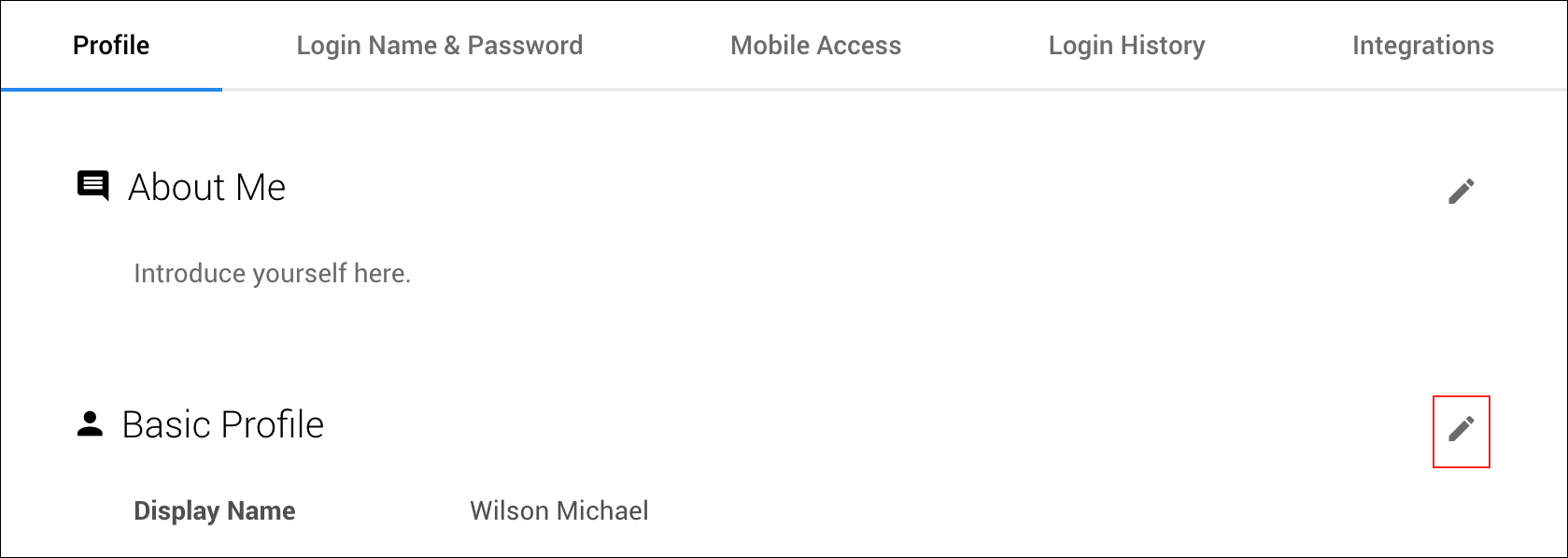
-
In "Language", select the desired language.
-
Click Save.
Types of Display Languages
The available display languages in Kintone are as follows:
- Japanese
- English
- Simplified Chinese
- Traditional Chinese
- Spanish
The languages to select are labeled with the name of each language, such as "日本語" and "English (US)".
Using Web browser settings
If you select "Use Web browser settings", the Kintone screens will be displayed in the language configured in the language setting of the Web browser you are using.If your Web browser is configured to use a language other than the display languages set in Kintone, the screens will be displayed in English.