Deleting Groups
This page describes how to delete groups (or roles).
Notes on Deleting Groups
- You cannot undo the deletion of the group.
- Access permissions using the deleted group will be disabled.
- Deleting a group does not delete the user accounts under the group.
- The groups created by the system cannot be deleted.
Steps
-
Click the gear-shaped menu button in the header.
-
Click Users & System Administration.
-
Click Groups (or Roles).
-
On the group you want to delete, click the gear-shaped icon.
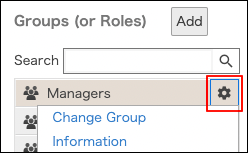
-
Click Delete.
-
On the confirmation screen, click Delete.